In today’s digitally connected world, knowing how to effectively utilize a trip planner can transform your travels from a chaotic jumble of details into a seamlessly flowing experience. To fully leverage this powerful tool, you not only need to grasp its primary features like itinerary creation, bookmarking favored spots, and setting personal parameters, but also dive beyond the surface to understand its higher-level functionalities. This intricacy may range from real-time data integration, transport guidance, providing in-depth insight into the local area, and options to share these detailed plans with your loved ones. The essence of this piece lies in navigating these tech-driven trip plans wisely and to extract the most benefit from the array of features at your disposal.
Understanding the Basics of Trip Planner
Understanding the Fundamentals of a Trip Planner
Trip planners, whether they are digital applications or physical notebooks, have the main goal of organizing and planning your travel itinerary. Knowing the basic features and understanding the functionality can greatly help you streamline your travel plans.
Creating an Itinerary
One of the primary features of a trip planner is the itinerary creation. This helps you define what your travel plans are, which could include locations you want to visit, accommodations, meals, transportation, and even entertainment events.
To create an itinerary in most digital trip planners, you will need to:
- Input your destination.
- Add dates for your journey.
- Include accommodation details.
- List places you wish to visit.
- Plan transportation within the destination.
- Note any restaurants or eateries you want to try.
- Input any events you would like to attend, such as theater shows, parties or festivals.
Bookmarking Preferred Locations
Most trip planners will allow you to bookmark or save favorite locations. This is particularly helpful if you discover a place you’d like to revisit, or if you find a spot you’d like to visit in the future but don’t have time for in your current trip.
To bookmark a location:
- Go to the location on the map within the trip planner.
- Click on the “save” or “bookmark” icon (the icon usually looks like a bookmark or a star).
- You can often also add a note to your bookmark, for instance to remind yourself why you saved this location.
Setting Personal Preferences
Many trip planners also allow you to set personal preferences, such as your preferred mode of transportation (walking, biking, taxi, public transit, etc.), dietary requirements, and travel style (budget, luxury, backpacking, etc.). These settings will then influence the recommendations the trip planner gives you.
To set your personal preferences:
- Look for a menu or settings icon (often in the shape of gears or a hamburger menu).
- Within the settings, look for a category such as “Personal Preferences,” “Travel Settings,” or the like.
- Adjust each setting as necessary to reflect your preferences.
Familiarizing Yourself With Its Interface
All trip planners, just like any digital application, have unique interfaces. It’s always a good idea to explore the interface and familiarize yourself with where things are. Look out for icons like magnifying glasses for search, house icons for home, arrows for back and forward, plus signs for add or create, trash bins for delete, and so on.
With these fundamentals, using a trip planner will be more efficient and rewarding. Remember, the more detailed your inputs are, the better the trip planner can assist you in creating the perfect itinerary. Happy travels!

Advanced Features and Functionalities of Trip Planner
Understanding the Basics of Trip Planner’s Advanced Features
To become adept at using the advanced features of your trip planner, it’s valuable to understand their definitions and functionalities:
- Real-Time Information Integration: This tool updates you instantly on changes in your travel plans, such as delays in flight timings or closures at your planned destination. To use this feature, go to preferences in your account settings and activate real-time updates.
- Transport Options and Directions: This is a multi-modal trip planner utility. It enables users to select the mode of transportation such as a train, plane, bus, or car. It then provides the best route to your destination. To use this feature, enter your starting location and destination, then click on “show directions”.
- Area Discovery Features: A trip planner can recommend popular spots and lesser-known gems in the area you are visiting. Simply enter your location, or your interests, and suggestions will be given to you.
- Sharing Itineraries: A crucial feature when you’re traveling in a group, this function allows others to access your planned trip. This way, everyone can have the latest updates and make any needed changes. To share, click on the “share” button on your itinerary, then enter the recipient’s email.
Leveraging Real-Time Information for a Smooth Trip
With access to real-time information, you can keep ahead of potential travel disruptions and proactively manage any last-minute changes. Updates on transportation schedules, weather conditions, and local events can be critical in optimizing your itinerary. Always keep your notifications turned on to stay informed.
Making Use of Different Transport Options and Directions
Travel is not just about the destination, but also the journey. With a plethora of transport options, you can choose what suits your preferences and budget. Whether it’s a scenic train ride, a direct flight, or a self-driven road trip — the choice is yours. The trip planner provides the quickest or preferred routes, helping you manage time efficiently.
Using Area Discovery Features to Enhance Your Travel Experience
Curating a unique travel itinerary that goes beyond the mainstream is often the hallmark of a memorable journey. The trip planner’s area discovery feature suggests attractions and experiences that align with your interests. Use this feature to find local boutiques, eclectic cafes, vintage bookshops, and more.
Sharing Itineraries for Collaborative Planning
When you’re traveling with others, keeping everyone on the same page can be tricky. Sharing your itinerary erases this stress and fosters collaboration. If a companion spots an error or knows a better route, they can easily suggest changes, creating a seamless group travel experience. Moreover, shared itineraries also ensure everyone is up-to-date with the plans in case of any changes.
With these advanced features and functionalities, trip planners can transform a haphazard trip into an enjoyable, well-organized journey. Happy planning!

Maximizing the Utility of Trip Planner
Introduction: Maximizing the Utility of Trip Planner
Utilizing a trip planner to its fullest potential can significantly enhance the experience of your travels. These tools can not only help you customize your itinerary but also provide beneficial travel tips and reminders. Here, we will demonstrate how to maximize the utility of your trip planner tool for the most efficient and enjoyable travel experience.
Step One: Customize Your Itinerary
Start with customizing your itinerary based on your preferences and the places you want to visit. Many trip planning platforms provide you with options to input your interests, whether it’s adventure, relaxation, culture, food, or history.
- Enter the location and dates of your travel.
- Depending on the platform, you may have different customization options. These could include selecting the sites to visit, the pacing of your trip, modes of transportation, or meals.
- Remember to include time for rest and leisure. Over planning can be equally as detrimental as under planning.
Step Two: Take Advantage of Travel Tips and Recommendations
One of the best features of a trip planner is travel tips and recommendations it provides. These suggestions are generally based on insider information, research, and sometimes user reviews.
- Read through these thoroughly. They might include information on local customs, best times to visit specific spots, or lesser-known but worthwhile attractions.
- Many trip planners also offer recommendations for restaurants, accommodations, and transportation. Use these suggestions to save time and ensure a better experience.
Step Three: Use Reminders and Alerts
Most trip planners have built-in reminders features. This functionality can help you stay on track and remember key details during your trip.
- Set reminders for everything, from departure times to dinner reservations.
- Utilize the planner’s alert feature for last-minute changes, such as weather conditions, traffic updates, and flight delays.
Step Four: Review and Adjust Your Plan Regularly
Your trip planner works best when you review and adjust your plan based on real-time situations.
- Check your planner daily, and tweak your itinerary if necessary. Your planner might pick up on real-time information, including new events and activities, local circumstances, or even your shifting moods and preferences.
- Regularly check the recommendations and tips for any changes or updates.
Conclusion: Making the Most of Your Trip Planner
A well-utilized trip planner can be your best travel companion, ensuring a smooth, comprehensive, and delightful travel experience. By taking the time to understand and utilize its various features, such as customization, recommendations, and reminders, you can maximize the benefits of your trip planner and ensure a memorable journey.
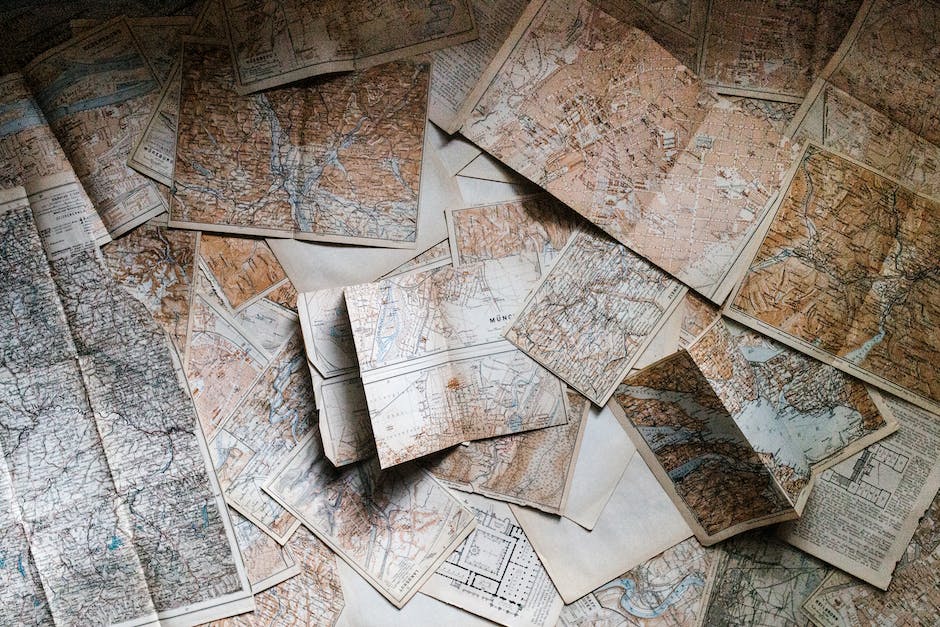
Applying Trip Planner Features In Real Life Scenarios
Introduction: Digital Age Trip Planning Techniques
In today’s digital age, taking advantage of trip planner features can make traveling easier, more efficient, and even more enjoyable. They allow you to map out your travel plans ahead of time, helping avoid last-minute scrambles or forgotten details. Anyone, from a novice traveler to a seasoned explorer, can utilise these features to plan a smooth and memorable trip. Some common trip planner features include ability to explore destinations, book accommodations and transport, find local spots of interest, and create itinerary.
Scenario: Planning a Week-Long Trip to New York City
Imagine you’re planning a week-long trip to New York City. Here’s how you can use trip planner features to organise your journey:
- Explore Destinations: Use the explore feature to learn about New York City. Check what the city has to offer, best time to visit, local customs, and safety tips if any.
- Book Accommodations: Look for accommodations in the city. Compare options based on location, price, amenities, and user reviews. Once you have a list of suitable options, you can use this feature to make your booking.
- Plan Your Transport: Decide on the best travel methods for your trip. If you’re flying, use the planner to look for flight schedules, and make your booking. Also, consider in-city transport options like buses, metro, cabs.
- Local Spots of Interest: With this feature, you can find popular spots to visit in New York City such as Central Park, The Metropolitan Museum of Art, Time Square, etc.
- Create Itinerary: Based on your findings, you can now use the trip planner to create an itinerary. Include your travel dates, accommodation, transport details, and places you want to visit each day.
Conclusion: Making the Most of Trip Planner Features
The trip planner is an essential tool for making your travel easy and hassle-free. By using all of the features available, you can plan out every detail of your trip in advance and ensure a seamless travel experience. Hence, getting familiar with it can significantly enhance your travel planning capabilities. This hands-on experience of planning a trip to New York City serves as an illustration of how these features can be applied in real-life scenarios. With practice, you can use these tools to plan any sort of trip, whether it’s a local excursion or an international adventure.
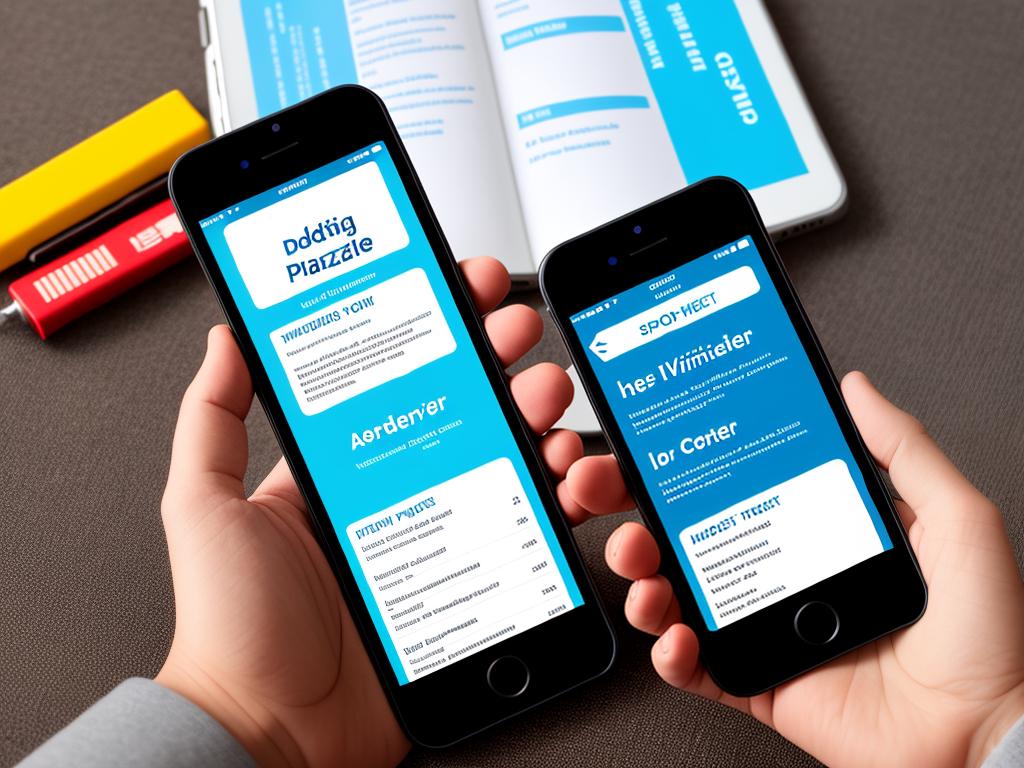
Armed with this knowledge, no longer will crafting complex itineraries intimidate you nor will you miss out on bespoke travel tips and curated recommendations. Familiarity and know-how of these tools give you the confidence to aptly apply these features in real-world travel scenarios, be that for a weekend getaway or an extended vacation abroad. Your enhanced understanding and hands-on experience with trip planners not only aids in planning your journeys but also in experiencing your destinations in their totality, enriching each adventure by making each moment your own.
